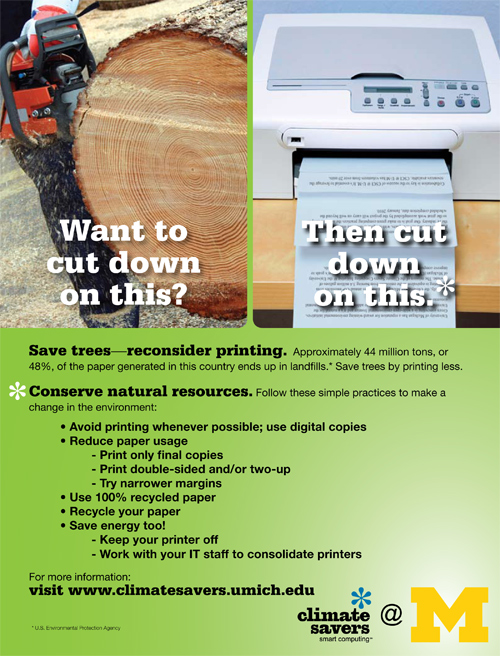Key Takeaways
- Involving stakeholders on campus yields policies and green IT initiatives more likely to be embraced by the campus community.
- Partnering takes advantage of existing efforts and ensures wider reach and more effective use of limited resources.
- Guidelines for using best practices simplify adoption of green IT by campus users and encourage them to consider green computing practices the norm.
- Ongoing communication about and campus commitment to green IT best practices at the University of Michigan has begun to produce notable results.
The University of Michigan has an award-winning history of sustainability initiatives, including research and student activism as well as campus facilities-related efforts. Environmental conservation programs on campus include alternative transportation, energy audits of and improvements to campus buildings, green purchasing, use of renewable energy, a robust recycling program, and sustainable building standards. Before 2007, however, information technology (IT) had largely been ignored, until Google founder and Michigan alumnus Larry Page invited the university to become a founding member of the Climate Savers Computing Initiative (CSCI).
CSCI is a nonprofit group of eco-conscious consumers, businesses, and conservation organizations with the goals of improving computing efficiency and implementing power management tools. While the CSCI limited its scope to workstation power management and purchasing Energy Star workstations, U-M created Climate Savers Computing Initiative @ U-M (CSCI @ U-M) to address IT environmental issues more broadly, such as individual computing practices and data/server impacts on campus. The goal is to make green computing practices the norm so that the project’s work will continue beyond the scheduled completion date of January 2010. Additionally, U-M made a commitment to influence other universities and the IT industry to follow its lead in adopting green practices by engaging with other universities on sustainability issues and leveraging our purchasing power with major IT vendors.
A small core team of 2.5 FTE was established to coordinate the project’s activities. The team consists of a full-time project manager, a half-time marketing and communications specialist, and a half-time project coordinator. I fill the project coordinator role in addition to my role as a manager in the university’s central IT organization. This dual role allows me to leverage my existing connections with the campus IT community, a critical component. Project leadership and administrative assistance are provided through small percentage efforts by a project director, communications director, and administrative assistant whose primary responsibilities are with other roles in the central IT organization. A brief history of the effort is available on our website.
As a first step, CSCI @ U-M connected with other sustainability groups on campus and created partnerships with them. These groups include Property Disposition (the campus surplus disposal office), the Michigan Memorial Phoenix Institute, the Graham Sustainability Institute, Occupational Safety and Environmental Health (OSEH), Waste Management and Recycling, and Planet Blue (an energy-saving initiative). CSCI @ U-M leveraged the accomplishments of these already established sustainability programs and learned from their efforts. CSCI @ U-M uses a community-based social marketing approach that employs a number of tools shown through social science research to be effective in producing behavioral change, including:
- Encouraging commitment
- Establishing norms
- Using context-appropriate prompts
- Removing barriers
Community-based social marketing goes beyond traditional awareness campaigns by moving from the passive to the active. Typically, awareness campaigns focus on providing information that people consume passively. While this can be effective in raising the level of knowledge and understanding, community-based social marketing focuses on moving from information sharing to integrating the information into personal behavior. For example, physically signing one’s name to a pledge results in a higher rate of actually changing the behavior as promised. Placing prompts or reminders close to the action results in higher rates of performing the action, such as placing recycle bins near printers. For more information on community-based social marketing, see Fostering Sustainable Behavior: An Introduction to Community-Based Social Marketing1 by Doug McKenzie-Mohr and William Arthur Smith or the website Fostering Sustainable Behavior.
Creating Best Practices While Fostering Commitment
A key component of the CSCI @ U-M initiative is encouraging individual commitment through involvement of stakeholders from across campus. U-M’s decentralized organizational structure allows autonomy within different units, ultimately enabling individuals to make positive contributions that add up for dramatic impact. Stakeholder involvement began with sponsorship at the executive level of the university; an awareness campaign designed to reach all faculty, staff, and students; and early and continuous involvement of committed individuals from all areas of campus. Individuals had the opportunity to volunteer for program teams that developed all aspects of the CSCI @ U-M initiative’s programs.
Campus involvement through volunteer-developed programs is critical on a number of fronts:
- First, it allowed for much broader input than the small project staff could accomplish. Involving faculty, staff, and students from all over campus enabled us to obtain useful insight into the challenges facing these diverse populations, with their different computing needs and practices.
- Second, it created visibility into the processes used to create the best practices, helping us create a feeling of ownership across campus. This is especially important in developing best practices for the entire institution to adopt.
- Finally, it created commitment to the best practices within the university community as they began to apply the best practices.
Developing green IT best practices was the first charge to two volunteer groups, the Desktop Technologies team and Data Center/Server Room team. These sets of best practices would serve as the base for all of the other programs.
Desktop Technologies Team
The Desktop Technologies team targeted development of energy-saving computing practices for students, faculty, and staff. They were asked to research, deliberate, and then create and maintain a series of best practice guides to decrease energy use on and off campus. Since every unit runs its systems and updates differently, the team had a lot to consider.
The Desktop Technologies team consists of IT professionals from administrative and academic units on campus, ranging from desktop support staff to IT directors, and includes the coordinator of a campus interdisciplinary research and education program. The team began by compiling best practices from a variety of sources, including web-published information and their own experiences. Because the team members were already committed to improving IT sustainability on campus, they had a wealth of information from which to draw.
One of the first insights gained by the team was a healthy sense of skepticism to balance their enthusiasm. For example, team members used Kill A Watt devices from P3 International to measure the power savings possible from deploying some of the best practices under development. Testing an older, non-Energy Star–compliant printer showed absolutely no difference in power draw between “Energy Save” and “Ready” modes. Second, the team recognized the need to develop a set of recommendations flexible enough that units could apply what worked for them and not dismiss the whole set of recommendations because they could not implement some pieces in their environments. And finally, the team realized that the human component of any set of guidelines must be considered, such as advising end users to consult with their IT staff before making changes to their systems and suggesting that IT staff adequately prepare their users before implementing energy-saving changes.
As the Desktop Technologies Best Practices took shape, it became clear that several versions would be needed due to the different capabilities and levels of control of the systems to be managed. For example, recommendations for users to apply to their home computers, where they are more likely to have full control, might not be actionable on their work computers, which are managed by IT staff. As a result, after developing the core best practices, the team developed four separate sets of recommendations:
- Best Practices @ School teaches students better power management, printing, and resource use behaviors.
- Best Practices @ the Office provides guidance for faculty and staff at work. The guide considers the possibility that they might have less control of their computing environment because they are managed by IT departments, thus focuses on the things they can control.
- Best Practices @ Home helps faculty and staff manage their home computing environments sustainably.
- Desktop Best Practices for IT Professionals provides guidance for IT staff to save power, money, and the environment through better management of their departmental computing resources.
These sets of best practices and others are available in the resources area of the program’s website. (See also “The Best Practices” for background information.)
Data Center/Server Room Team
The Data Center/Server Room team was charged to define best practices for green IT computing centers and server rooms and to recommend actions units can take to reduce energy use by those facilities. This team began by compiling university-specific benchmark data on data center and server room locations on campus in order to project potential savings. They then had the difficult challenge of defining best practices for all campus data centers and server rooms with the goal of measurably reducing energy consumption by these key locations.
The Data Center/Server Rooms team has members from staff involved with the management of servers in their administrative and academic units as well as faculty who are heavy users of server resources. This team began by asking where servers are maintained across campus. They looked at space use data for the university, but found it to be incomplete regarding where servers are housed. The team was able to collect some of this data on the areas for which they had responsibility but, more importantly, their work raised awareness on campus of the need for better data center management.
As the team set about developing data center best practices, their research uncovered the Lawrence Berkeley National Laboratory’s (LBNL) Technical Best Practices on the lab’s Data Center Energy Management page. The team chose to use this guide as the basis for U-M’s best practices. Since new data center construction is a relatively rare occurrence, the team focused on changes that are feasible for existing structures. They then examined the LBNL list for the items fitting that description. In the process, it was recognized that fitting the recommendations to a facility required understanding the facility’s size and sophistication. To accommodate that, further research uncovered the Environmental Protection Agency’s (EPA) “Report to Congress on Server and Data Center Energy Efficiency,” Typical IT Equipment and Site Infrastructure System Characteristics, by Space Type (see page 34, table 2.1). The items on the abridged LBNL list were then reviewed for fit with each of the five data center types as defined by the EPA. The resulting Data Center/Server Room Best Practices presents the recommendations for each data center type, with links back to the more comprehensive treatment by LBNL.
Upon completion of this work, it became obvious that these room-centric best practices were missing two key components:
- Consolidating servers into common data centers maximizes the use of existing climate-controlled facilities and eliminates extra cooling costs.
- Significant energy savings can be realized by more effectively utilizing existing servers through server virtualization technologies.
Consolidation and virtualization were added as the top two recommendations for all data center types (except for consolidation of the largest data center on campus). As a result, a campus-wide data center consolidation project is underway that did not exist when this team began its work.
Enabling, Not Just Defining, Best Practices
So, with the best practices defined by a diverse group of campus stakeholders, our job for CSCI @ U-M was done, right? Hardly. The biggest challenge lay ahead of us — getting campus IT staff and end users to adopt the best practices and make them the norm at U-M. This was the time to utilize the concepts of community-based social marketing to bring the best practices identified by the teams to life — identifying barriers to their adoption, applying prompts, and encouraging commitment to carrying them out, resulting in making them the norm.
Awareness
The first step was to make the campus community aware of the best practices. We adopted a multi-pronged approach to this. First, we published the best practices to our previously established and advertised website. Our e-mail newsletter guided interested parties to them, and a poster series we initiated contained subsets of the best practices. So far, the series includes three Desktop Best Practices posters — for students, faculty and staff, and IT professionals — and one Printing Best Practices poster (see Figure 1). The posters are available on paper and as pdf files on the website.
Figure 1. Printing Best Practices Poster
To increase awareness of green IT practices broadly on college campuses, we engaged the parent CSCI to develop the Power Down for the Planet challenge, asking faculty, staff, and students in 19 colleges and universities to pledge to follow energy-saving practices. CSCI @ U-M has also joined forces with another campus sustainability initiative, Planet Blue, which does energy audits of buildings and educates the building occupants on power-efficient practices. Planet Blue also recommends and funds energy conservation measures that provide upgrades to facilities to enable greater power savings. As a Planet Blue partner, we participate in open-house events in the audited buildings, where we talk with the building occupants about following the CSCI @ U-M Best Practices, distribute small versions of the Best Practices posters, and dispel a few myths (see “Common Green Computing Myths”).
Members of the team also take advantage of every possible opportunity to get the word out through campus meetings, especially those involving IT professionals. At the annual campus Energy Fest, for example, students learn how they can reduce their computing consumption (see Figure 2). The event showcases U-M’s conservation efforts and commitment to energy conservation, energy efficiency, and alternative energy technologies. Partnering with other campus sustainability efforts such as these leverages the heightened interest in sustainability that these efforts generate, placing green IT in context with campus sustainability in general. As other activities move forward, communication continues to be a key ingredient.

Figure 2. U-M 2008 Energy Fest
Purchasing
An important first step in evaluating purchasing decisions is to right-size — carefully considering energy efficiency as a factor when purchasing, and not buying bigger or faster than is really needed. Examples include the appropriate CPU and the proper monitor size for the expected life cycle.
To facilitate adoption of purchasing best practices, a volunteer team composed of staff in the procurement area and IT support staff met to find ways to make purchasing green options on campus easier. As a result of this team’s work, improvements were made to the campus purchasing websites to provide more quantity, quality, and visibility to information about green IT purchasing, including ways to find equipment that is Energy Star compliant and EPEAT registered. These improvements provide context-appropriate prompts by including information about sustainable purchasing options within the normal purchasing process. This team worked with purchasing staff to determine barriers to greater use of paper with higher recycled content, resulting in procurement negotiating purchasing of 100% recycled paper in bulk at a very attractive price — breaking down that barrier.
Energy Star and EPEAT
The Energy Star Version 5.0 standard provides guidance for choosing energy-efficient equipment, including desktop and notebook computers, workstations, small-scale servers, and thin clients. To earn the Energy Star Version 5.0 label, equipment must meet stringent requirements for energy consumption, including energy efficiency and power management criteria. According to Computers for Consumers on the Energy Star website:
“If all computers sold in the United States meet the ENERGY STAR requirements, the savings in energy costs will grow to more than $2 billion each year and greenhouse gas emissions will be reduced by the equivalent of greenhouse gas emissions from nearly 3 million vehicles.”
The Electronic Product Environmental Assessment Tool (EPEAT) goes further in providing guidance to select environmentally friendly electronic equipment. In addition to requiring Energy Star designation, EPEAT registration evaluates equipment based on further criteria including materials selection and composition, life cycle considerations, end-of-life design and management, and packaging. EPEAT registers products at Bronze, Silver, and Gold levels according to how many of the optional criteria they meet on top of the 23 required criteria.
Reducing Power Consumption
Reducing power consumption begins with not acquiring more than you need (more powerful computers, bigger monitors, more equipment) and choosing equipment that is as energy efficient as possible while still performing the required functions. Adding that consideration to the equipment-purchasing process is the first step toward reducing energy consumption. (See the quick tips in “Workstation Best Practices.”)
Campus Shared Desktop Project
At the same time that the CSCI @ U-M Desktop Technologies team was developing the Desktop Technologies Best Practices, central IT was working to create a standard central Vista image to be shared by campus units. The Vista Shared Desktop team incorporated the Desktop Technologies Best Practices power settings into their image design to ensure systematic application of these settings for all units using the image. This is yet another example of placing the best practices in a context where they are more likely to be applied. Including the power settings in a standard image used across the university greatly increases the likelihood of their use.
Computer Power and Patch Management Service
As the volunteers developing the Desktop Best Practices began to practice their own recommendations, they began to recognize that a tool was needed to make it easier for users to enable the power management settings on computers. While some units could leverage tools they already had in place for software distribution, tools were not universal or uniform. A subteam of the CSCI @ U-M Desktop Technologies team worked to identify and test power management software. After going through the request for quote (RFQ) process to identify a solution that would provide power and patch management for both Windows and Macintosh computers, BigFix was selected. Using the BigFix product, central IT developed a service to deliver the solution — Computer Power and Patch Management (CPPM) — to campus units. Using CPPM, units can push the power settings to their computers and monitor their behaviors. For example, during the testing phase, one unit found that even though the stated policy was to turn computers off at night, about half of the workstations monitored were left on. CPPM provides another much needed capability — collection of baseline data on power usage so that the software’s power-saving effectiveness can be measured.
Preliminary use of the software is showing its potential. For example, comparing two units of similar size, one that has enabled power management and one that has just collected baseline information, shows stark improvement using the power management software. Specifically, 79% of the computers in the unit using power management software have system standby enabled as opposed to 5% in the unit without automated application of these settings.
Thin Clients
During the CSCI @ U-M initiative, several thin-client proof-of-concept trials were also run. One using Sun Ray thin clients with a VMware ESX VDI cluster focused on verifying the functionality of virtual desktops and thin clients with regard to usability and administration. (Note that VMware’s VDI product is now VMware View, while ESX and ESXi are part of vSphere.) Another virtual desktop pilot tested usability and cost savings using thin-client devices from HP and Wyse, also supported by an ESX VDI cluster, and determined that the thin-client solutions produced savings in hardware costs (taking into account the servers and licenses to support them) and in power consumption. This study showed savings of between 6 percent and 50 percent, depending on the model of thin client and on the model of desktop computer replaced. This pilot assumed a very conservative number of virtual desktops per server, yet still showed savings over physical machines. The savings will be even greater if they find that they can support a higher number of virtual desktops on the same server hardware.
More importantly than these individual efforts, though, is the increased visibility of the technology on campus. As a result, a group of interested parties met to formulate a vision and requirements for a campus solution, producing a paper that serves as a starting point for central IT in developing a virtual desktop infrastructure. In that paper, the team identified benefits of providing a VDI infrastructure:
- The ability to access applications and/or a personalized desktop remotely.
- A more efficient management model by maintaining applications and/or desktop configurations on servers rather than on individual, geographically distributed computers.
- A potential savings in energy and equipment costs through the use of thin clients and the potential to extend the life of existing computers through the use of a VDI.
- A better disaster recovery model.
The team concluded that the use of VDI, application virtualization, and thin clients is inevitable and that U-M is at a point where IT leadership has an opportunity to make a strategic decision on its priority among other needs and how it is deployed across U-M. As a result, the central IT organization is in the process of developing a VDI infrastructure offering.
E-Waste
Several of the Desktop Technologies Best Practices address properly disposing of electronic waste (e-waste). Following the 3 R’s — Reduce, Reuse, Recycle — we found a number of resources already available on campus to assist in disposal of e-waste. Our job became one of raising awareness, helping users find the right destination for their e-waste.
Electronics are particularly well suited to reusing and recycling. Equipment that is no longer able to fill its original role can often be repurposed to a less demanding one. For example, a computer purchased as an office PC might be replaced by a faster one with more storage but still be quite useful as a kiosk machine. Eventually, though, most electronics either break or become so under-resourced that they are no longer useful. It is unwise (and even illegal in some situations) to simply throw this equipment away, as it contains heavy metals and other hazardous materials. Recycling methods are available that can separate and reclaim 100% of the materials to be reintroduced into the manufacturing stream, with the dual advantages of preventing the toxic materials from entering the environment and reducing the need to obtain virgin materials from the earth. Vigilance is required in selecting a recycler, however, as much of the recycled material ends up in poor countries where it is not properly handled, presenting dangers to the health of the people and the environment.2
Reduce
The first step to reduce e-waste comes with better purchasing decisions. Changing purchasing policy to buy according to need instead of using a standard configuration that meets the highest need can save money as well as waste.
Reuse
The Property Disposition office handles and accounts for the sale or disposal of property designated as surplus by U-M departments. While the office’s mission is much broader than e-waste, it fills an important need by providing a vehicle for giving used but still usable computer equipment a second life. Property Disposition allows university departments and the general public to purchase the surplus property after ensuring that data are properly removed from permanent storage, either by equipment owners who follow the sanitizing instructions the office provides or by checking and sanitizing the storage themselves, if necessary.
One IT staff member set up another avenue for ensuring that computer equipment is not discarded prematurely, modeled after The Freecycle Network. A campus-wide e-mail group allows members of the campus community to advertise university computer equipment and supplies that they no longer need and would like to offer free to others on campus. A simple memo to the procurement office ensures that the ownership records are updated. This example shows that anyone can make a difference, given the motivation and a little creativity. One does not need to be in a position of power to be a change agent.
Recycle
The Property Disposition office also ensures responsible recycling of equipment that cannot be reused. That office works with the campus office of Occupational Safety and Environmental Health (OSEH), which will also take items directly from departments (who may accumulate them for up to one year, according to the OSEH website). The variety of items recycled ranges from cables and wires to computers and copy machines. The university recycles nearly 100,000 pounds of e-waste annually.
Of course, our electronics generate more waste than the electronics themselves. Just the packaging that accompanies electronic equipment can quickly fill up office space. The Recycling division of the campus’s Waste Management Services provides for recycling of packaging and even offers a “Green Clean Day Guide” to advise on cleaning up a department or building quickly. The guide also lists resources for collecting and recycling waste, such as places on campus to recycle various waste and where to get recycling bins.
In service to the larger community, CSCI @ U-M has sponsored e-waste recycling events for the past two years. In May 2009, more than 1,800 cars came through the CSCI @ U-M free e-waste recycling event, yielding 21 semi-trailers or 263 tons of e-waste (see Figure 3). Through these events, community members can drop off their e-waste for free, responsible recycling. These events are tremendously popular with local residents and over the past two years have succeeded in responsibly recycling 355 tons of e-waste.
To date, these events have been held once a year in the spring, and all electronic waste is accepted. A continuous line of cars streams into the collection site, where an extremely efficient and friendly work crew lifts the e-waste out of the cars (or even buses, motorcycles, or trailers), says thanks, and waves folks on their way. The waste is then put on pallets, shrink-wrapped, and loaded onto semi-trailers, which are then taken to Sims Recycling in Chicago for responsible recycling. Earlier in the week, a special drop-off is available for small businesses and nonprofits — a great benefit to them, as in the past they have had to pay to have their e-waste removed.
After the success of the first year, the event was expanded to U-M’s other two campuses in Flint and Dearborn.

© U-M Photo Services
Figure 3. CSCI @ U-M E-Waste Recycling Event in May 2009
Saving Energy with Consolidation and Virtualization
As noted earlier, consolidation of server rooms and a shift to virtualization of servers became key components of our green IT plans.
Server Room Consolidation
As CSCI @ U-M began to look at server room use on campus, the need for a central effort to catalog and rationalize server placement emerged. Such an effort has begun. The campus community has begun to think of server rooms and data centers as a common shared resource that must be managed intelligently from a university perspective. Consolidation of server rooms will enable repurposing of smaller, less-efficient server rooms and diversion of funding to larger enterprise data centers. Instead of looking to local space for housing servers for research and administrative use, units will be able to leverage more efficient, centrally provided space. This project is still in the beginning stages, so the full impact remains to be seen. Enthusiasm is growing on campus for the opportunities to not only be more efficient in our use of such space but also to provide opportunities for additional computing resources to be made available to faculty and researchers.
Virtualization as a Service (VaaS)
As central IT began to employ virtualization to make delivering their services more efficient, they built up a scalable server virtualization environment. At the same time, interest in using virtualization began to blossom on campus. Leadership in central IT soon realized that the virtualization service originally designed for internal use could easily scale to be offered as a central service. VaaS gives units an easy way to use virtualization without the need to build up the expertise within their own departments. Although the service is new, some dramatic advantages have already been seen. In one campus building, air conditioning was supplied to one section of that building 24 × 7 in order to keep the 25 servers in one of the rooms cool. Because the room was not a properly designed server room, there was no separate cooling. By utilizing VaaS, all but a few of these servers could be shut down, saving nearly $100,000 in power and cooling costs per year. This is an extreme example, but typical scenarios also result in carbon savings. We calculate a typical per server savings of over 7,000 kilowatt hours per virtual server per year.
As of September 1, 2009, 144 virtual servers have been brought online, allowing 144 physical servers to be turned off or not placed in service. This saves energy on a number of fronts. The VaaS servers are in a well-maintained data center with a power usage effectiveness (PUE) of 2.3 The physical servers that were taken out of service are generally from spaces with a higher PUE. (Using a conservative average, a campus departmental server room has a PUE of 3.) Therefore the simple step of consolidation from an inefficient server room to an efficient data center reduces the power consumption even before virtualization is taken into consideration. Additional savings in power are realized by the virtualization. We estimate that the power required to run (and cool) a virtualized server in our environment (PUE 2) is 0.167 kilowatts, which translates to 1,460 kWh or $127 annually. Compare this to an average physical server drawing 350 watts in a PUE 3 environment, which over a year uses 9,198 kWh of power, costing $800.
The VaaS website proudly displays the CSCI @ U-M logo with the statement “Virtualization is great way to save energy and is one of the best practices identified by Climate Savers.” This is an excellent example of a contextual prompt encouraging behavioral change.
Encouraging Best Practices
In addition to providing technical resources to implement best practices, CSCI @ U-M has developed a number of other initiatives to encourage the campus community to follow the best practices.
Funding for Green Initiatives
The CSCI @ U-M program set aside a small amount of funding from its budget to create grants for units who submitted a proposal to implement a green IT solution for which they had not budgeted. This funding was provided to address the barrier of insufficient funding for green IT initiatives. The Unit Funding program has enabled a number of initiatives, including:
- Purchasing Kill A Watt devices for measuring IT power usage before and after implementing best practices to measure their impact
- Implementing an employee incentive program to follow green IT best practices
- Researching innovative ways to share a standard PC to enable more than one person to use it at a time
Green IT Achievement
The Green IT Achievement program recognizes those who have implemented and are following the published best practices. Units complete a checklist that measures compliance with the best practices, both Desktop Technologies and Data Center/Server Rooms. Items are assigned variable points based on their difficulty and impact. The total number of points determines the level of achievement — Bronze, Silver, or Gold. Recognition is provided in the form of publicity through the CSCI @ U-M website, campus publications, framed certificates, and a pledge for unit faculty, staff, and students to sign affirming their commitment to reducing computer-related energy consumption. Figure 4 shows representatives from U-M’s School of Natural Resources and Environment receiving recognition for achieving the Bronze level of Green IT Achievement. Recipients of Silver and Gold Achievement receive a certificate printed on recycled paper in a frame of recycled pallet wood with reclaimed glass. Those who receive the Gold level of green achievement will be listed on a plaque by a tree planted on campus recognizing their achievement. All recipients are recognized on our web site by name and by pins on a Google map. The Green IT Achievement program not only recognizes departments who have shown a high level of commitment to the environment, it encourages others to do the same.

Figure 4. Receiving Recognition for Bronze-Level Green IT Achievement: (left to right) Dan Brown, Faculty; Mo Daraiseh, IT Staff; David Allan, Dean; Mike Emery, IT Staff; Phil Ray, IT Director; and Karen Dickinson, CSCI @ U-M Volunteer
While developing the Green IT Achievement program, an opportunity presented itself to work with students participating in an interdisciplinary course aimed at exploring sustainability in an engaging, interactive way. The course leader solicited proposals from university sponsors for projects that would engage the students in a real campus sustainability project. During the winter 2009 term, a group of four students worked with the volunteers in the Achievement group to examine and suggest ways to improve the program. As a result of their project, we were able to add to the program a survey that staff pursuing recognition for achievement could use to evaluate the sustainability practices and values of their department members (see “Green IT Individual Survey”).
U-M Green IT Symposium
The U-M Green IT Symposium was sponsored by CSCI @ U-M to bring the best practices to the university community through posters, presentations, and conversations. This event highlighted the best practices, provided information on carrying them out, recognized recipients of Green IT Achievement awards, and included keynotes from campus IT executives on their vision for green IT on campus.
Impact of Best Practices on Campus
Measuring the impact of the best practices on campus has been challenging. The most visible impact so far has been on high-level campus services, policies, and directions. Since the beginning of the CSCI @ U-M program, we have witnessed:
- Campus acceptance of a new virtualization service
- Inclusion of the best practice recommendations in a standard Vista image
- Rapid adoption of a new campus computer power and patch management service
- Investigation of a virtual desktop service
- Initiation of a data center consolidation project
While the data is still preliminary, two new services show big potential, with significant savings to our carbon footprint and bottom line. At the current adoption of the VaaS service, we are realizing a savings of over 1 million kilowatt hours per year, for a savings to the university of more than $90,000 per year in energy costs. Considering the growth of the service and the fact that the virtual servers are only at about 65% capacity, we expect to greatly exceed that number as a yearly average.
Upon the CPPM service adoption of around 12,000 workstations, we expect to save over 2 million kilowatt hours per year for a savings of around $180,000. As with VaaS, we expect adoption of the service to increase once units see its value to their peers.
Separate departmental efforts are also gaining traction on campus, guided and encouraged by the best practices. For example, our large medical campus has developed a plan to employ computer power-save settings and was able to put the plan in action. This plan involves four phases:
- Implement monitor power-save settings
- Implement CPU power settings on single-user, non-7 × 24 workstations
- Automatically turn computers off at the end of the area’s business day
- Address the remaining workstations that were not targeted by the first three phases
Phases 1 and 2 are complete, with an estimated annual savings of $645,000. Preliminary savings estimated for phase 3 are an additional $280,000 per year.
By using the CPPM service and implementing power save settings on their computers, staff at the Ross School of Business estimated a reduction from $50,000 to just over $13,000 on their annual power bill and from more than one million pounds of CO2 to around 200 pounds of CO2. Based on these results and recognizing the financial risk of doing nothing, staff obtained leadership support for implementing power-save management.
The Campus Computing Sites face a unique situation, with labs across campus that provide public workstations for students. These lab computers are available much longer than the 8 hours five days a week typical for office computers. Even so, by implementing power-save settings for the approximately one-third of the time the computers are not in use, Sites staff were able to reduce the workstations’ power use by over 500 megawatt hours annually, saving the university power budget around $45,000 and the planet enough carbon to power about 48 typical houses.
It is important to note that the figures presented here represent savings due to running computers in power-save mode. They do not reflect savings gained by turning off peripherals or other behavior changes resulting from increased awareness that these measures encourage regarding the power burden of computing. (Also note that some of these figures overlap, and thus the total impact to the campus cannot be calculated by adding the numbers above.)
With the implementation of virtualization as a service, the computer power and patch management service, and the data center consolidation, as well departmental efforts — all enabled by the Green IT Best Practices — the original goal of making green IT a norm at U-M is well on its way.
- Doug McKenzie-Mohr and William Arthur Smith, Fostering Sustainable Behavior: An Introduction to Community-Based Social Marketing (Gabriola Island, BC: New Society Publishers, 1999).
- Juliet Eilperin, “EPA Lets Electronic Waste Flow Freely, GAO Report Says,” Washington Post, September 17, 2008.
- Power usage effectiveness (PUE) was created by the Green Grid as a metric to determine the energy efficiency of data centers.
© MaryBeth Stuenkel. The text of this article is licensed under the Creative Commons Attribution-Noncommercial 3.0 license.