Key Takeaways
- Vodcast assignments provide opportunities for students to learn both receptive and expressive skills of a language, at a comfortable pace, and for instructors to assess student learning anywhere, anytime.
- Students have opportunities for mobile language learning with vodcast assignments, while instructors can maximize in-class time for increased language use and worthwhile discussions.
- All users can easily organize, store, and share video clips for flexible creation of vodcasts, as demonstrated in an American Sign Language class.
This article describes how one American Sign Language (ASL) class employed video podcasting (vodcasting) assignments to improve students' receptive and expressive skills. Vodcasts are downloadable video files distributed through the Internet on a subscription basis. The procedures used can be applied to other learning, including foreign languages, to achieve similar outcomes.
Podcasting in Academia
Podcasting is a method of publishing files to the Internet through a subscription model. Once people subscribe to a podcast feed, new episodes are automatically downloaded to their computers and can be listened to or viewed on computers or portable players.
Podcasting has been used for educational purposes for several years, helping students learn anytime and anywhere, catch up if they miss class, review after class or before an exam, or come to class better prepared.1 Colleges and universities that have implemented podcasting initiatives include the University of Washington, Middlebury College, and the University of Wisconsin–Madison. Currently, more than 180 universities have a presence on iTunes U, with early innovators including Duke University, Stanford University, and the University of California at Berkeley.
Podcasting has been used in higher education in a variety of ways, including podcasting whole classroom lectures, podcasting supplementary materials or highlights, and podcasting as student assignments. The latter two uses are less common. In most cases, professors record entire lectures as podcasts so that students can replay the video or audio recordings after class.2
Podcasting has the advantage of increasing student engagement by:
- Giving students the ability to structure learning on their own time and schedule3
- Enabling portability and multitasking4
- Reducing pre-class anxiety5
More specifically, use of podcast technology is reportedly beneficial as an instructional tool for learning foreign languages.6 Learning theories that support the use of podcasting in foreign language instruction include constructivism, informal and lifelong learning, and mobile learning.7 Podcasting also facilitates specific practices in foreign language instruction such as the use of authentic materials, chunking, and just-in-time teaching8 and has been used in the form of recorded instructor lectures, student presentations, round-table discussions, and oral exam interviews with students. A review of podcasting resources to support language learning, as well as steps to create and publish podcasts, is available online.9
Vodcasting ASL Assignments
The project described here was conducted as part of an ASL class at Hunter College, City University of New York, which is a large urban university. The course taught sign language skills to students in a program to become teachers of deaf and hard-of-hearing students.
Students conducted their ASL assignments using vodcasts. Vodcast assignments were selected to engage and reinforce students' learning of ASL, both receptively and expressively, and to enable learning ASL outside of class, increasing time for in-class discussions. This project differed from the other podcast projects in that students created their own vodcasts. It capitalized on two specific features of podcasts:
- They can be released in a time-sensitive manner.
- They can be created easily and quickly without extensive technical training.
This article introduces ASL, describes challenges and solutions for learning and assessing students' receptive and expressive skills, summarizes student reflections of the assignments, and concludes with how vodcasting helped address the challenges.
American Sign Language
ASL is a natural language with its own grammar. It contains phonology, morphology, and syntax, as do spoken languages.10 However, while spoken languages only use vocal cords, sign languages use the hands, the body, facial expressions, and space (see "Comparison of English and ASL Grammar" for examples and Handspeak.com for more details). In addition, ASL is distinctive in that it is "three-dimensional" as opposed to a linear "two-dimensional" spoken language. To compare ASL and English, for example, in the proverbial story of the Tortoise and the Hare, a person who says in English, "The Tortoise looked up at the Hare," is using two dimensions. In ASL, the same sentence would be expressed using a third dimension, space, via directional verbs (also known as agreement verbs). Directional verbs include the subject and object,11 providing a good model of the three-dimensional characteristic of ASL. When directional verbs are used, the signer does not need a separate sign for the subject and object. Because ASL is three-dimensional, the learning resources for ASL are best presented in video form.
Consider the Tortoise and Hare story (Figure 1 and Video 1): To establish the characters and location, the signer uses space to set the Hare on her right and the Tortoise on her left. Then, to convey that the Tortoise looked up at the Hare, the signer takes on the perspective of the tortoise and uses the directional verb "LOOK" (V hand shape) by signing "LOOK" toward the location of the Hare (on her right) and upward because the Hare is taller than the Tortoise. Instead of using the linear two-dimensional English word order "The Tortoise looked up at the Hare," the signer signs "LOOK" in the direction of the Hare and upward, giving the added information that the Hare is bigger than the Tortoise. The ASL sentence is TORTOISE LOOK-UP (toward Hare). Thus the sentence incorporates not just the positions but also the relative heights of the Tortoise and the Hare. Figure 1 shows the signer, who has taken on the role of the Tortoise, signing "LOOK" in the direction of the Hare and upward. Click on the image in Figure 1 to see the segment of the story introducing the characters and setting the stage for the race. The signer takes on the roles of the Tortoise and the Hare alternately.
Figure 1. Image of Signer Signing "LOOK" Toward the Hare and Upward
Teaching and Assessing Receptive and Expressive Skills
A number of pedagogical issues challenge ASL instructors teaching receptive and expressive skills, some the same as those facing all instructors (varied learning styles, for example) and some specific to ASL. Assessment also has complications, especially when using a technology new to many students.
Pedagogical Challenges
One pedagogical challenge in teaching and learning receptive skills in Elaine Gale's ASL courses involves effective use of class time while addressing the variety of learning styles among students. Before the availability of podcasting technology, class time in an introductory ASL course was mainly used to practice receptive skills. To teach a grammatical feature of ASL, the instructor first provided a lesson on it, such as inflecting verbs, which are signs that include an adverb.12 For example, the sentence "The Tortoise walked very slowly" using "walk" as the inflecting verb would be signed TORTOISE WALK-SLOW with the sign "WALK" signed at a slow pace (see Figure 2 and video linked to Figure 1). After the lesson, Gale showed a three-minute video clip, usually of a fluent signer signing the Tortoise and Hare story, and asked students to identify inflecting signs throughout the clip. With this type of lesson, it was not unusual for a third of the class to identify at least one inflecting sign during the first viewing and for the rest of the class to stare blankly at their papers — probably wishing the video would play in slow motion because they felt they completely missed everything signed. After a second viewing of the same video, typically half of the class could identify at least one sentence. A few of the students who had already identified at least one sentence during the first viewing, although they seemed to appreciate the extra viewing of the video, indicated they were ready to go on to the next part of the lesson. Other students, who still had not identified a sentence, begged for another viewing, but in slow motion. In this case, class time was not used effectively given students' different levels of receptive ASL skills. Some students needed to see the clip once or maybe twice, while other students needed to see the clip many more times.
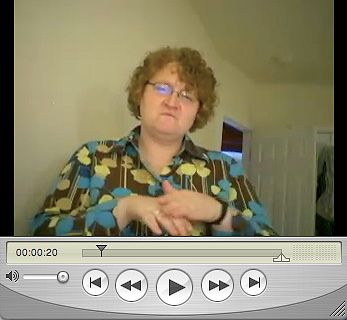
Figure 2. Signer Signing "WALK-SLOW" with Inflection
Teaching and Assessing Receptive Skills with Vodcasting Assignments
With the advances in educational technology, vodcasting assignments have made it possible for Gale to use class time effectively by allowing students to automatically download new materials in a timely manner. Vodcasting assignments enable students to learn signing anywhere and anytime by making the materials portable, which allows them to repeatedly view the clips as needed outside of class. Vodcast assignments also encourage increased engagement with the material.
In the beginning of the semester, Gale gathered a collection of videos showing fluent signers using targeted vocabulary and grammatical features. Because of copyright laws or unavailability of commercial vodcasts for teaching ASL, the instructor created homemade videos of signers known to Gale professionally or personally. All videos were made without sound to encourage students to practice understanding ASL without the aid of English. In addition, because ASL is grammatically different from English, word-by-word translation is not possible.
Next Gale created a podcast feed and added the video clips (see Figure 3). Students were required to subscribe to the course podcast feed using podcatchers such as iTunes or Juice (see "Podcasting Resources" for more information). Gale released individual vodcasts in a time-sensitive manner and instructed students to view the assigned episode before attending the next class. After teaching a lesson on inflecting verbs, for example, Gale required students to watch — outside of class, as many times as needed, in slow motion if desired — a vodcast to identify inflecting verbs. The following class then provided a more in-depth discussion of inflecting verbs. Vodcasting gave students opportunities to come to class better prepared, which resulted in having more productive class discussions.
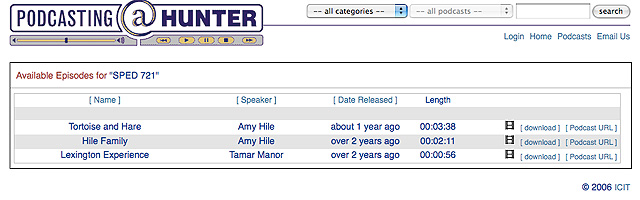
Figure 3. Screenshot of Podcast Feed
Teaching and Assessing Expressive Skills with Vodcasting Assignments
One challenge for assessing expressive skills involved use of class time. During class time in one introductory ASL course, for example, Gale assessed expressive signing skills by requiring students to sign a passage, topic, and/or sentence with specific grammatical features using a rubric that outlined the requirements of the expressive assignment. More specifically, students signed sentences that included grammatical features of directional verbs, topic-comment sentence structure, contrastive structure, role shifting, and non-manual markers. (Figure 4 shows the assignment.) Before video technology became widely accessible, using class time was the only way to assess students' expressive skills.
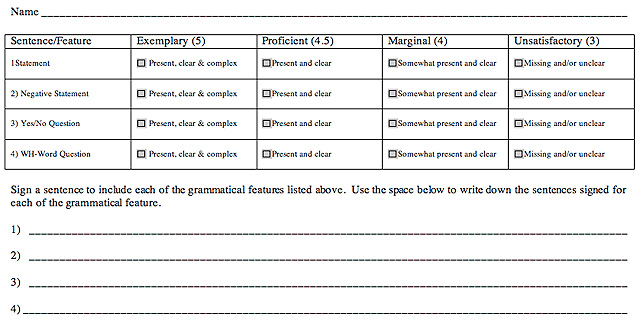
Figure 4. Example Rubric for Expressive Assignments
Class time was freed up when video technology became available because students videotaped themselves outside of class and submitted their assignments in a variety of media formats (VHS, miniDV, and so forth). This approach had the disadvantage that the multiple formats submitted required the instructor to have access to more than one hardware device to view them. Requiring a specific format, on the other hand, placed an extra burden on the students. Sharing of files was not easy, and the instructor had to work with and store bulky materials and machines.
Vodcasting assignments made it possible to move away from using class time for these assessments. Students became more engaged in their learning by having the ability to record, edit, and submit their assignments as vodcasts. Vodcasting assignments also enabled the instructor to retrieve and play back assignments using computers and the Internet, as well as to keep all student work in one place. Both students and instructor gained mobility in creating and assessing expressive skills anywhere, anytime.
To accomplish this shift, in mid-semester the instructor — before assigning the first expressive project — held a workshop on how to capture, edit, compress, and submit video files. The hands-on instruction was offered by a technology specialist who brought MacBooks to the class and taught students the basics of Apple's iMovie software. (For details, see "Creating a Video Clip in iMovie."13) Students also learned how to use iMovie to do simple editing of the file, such as adding a title and a transition if needed. (See a student vodcast of an expressive assignment.)
When completing their assignments, some students used their own Mac laptops; others used iMacs with built-in cameras in the college's public computing labs to record short videos of themselves signing the requirements of the expressive assignment (see Figure 5), which included sentences with specific grammatical features (see Figure 4). Then students edited, compressed, saved, and uploaded the video to the college's course management system. Students who experienced difficulty using the technology either sought help from the course instructor, the technology specialist who provided the hands-on instruction, or their peers.

Figure 5. Screenshot of a Student at a Vodcasting Workstation
The benefits of student-created video podcast assignments included increased class time for other lessons and flexibility in viewing the video anywhere and anytime. It also enabled easy storage and sharing of the videos (see Figure 6). In addition, students were able to engage more deeply in their own learning by viewing their own videos immediately after recording, which prompted them to self-assess their work, reflect on their signing, and attempt multiple times to achieve the best effect.
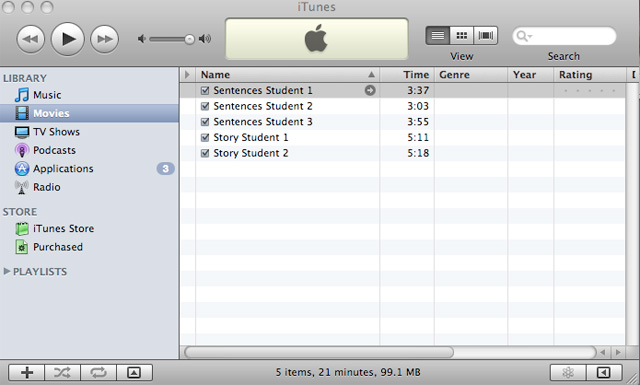
Figure 6. Screenshot of iTunes with List of Student Assignments
Assessment of Students' Performance
As part of the college accreditation process, one of the expressive vodcasting assignments was used as tool to measure student outcomes in ASL classes. This required instructors teaching ASL to include at least one expressive vodcasting assignment for data collection purposes. Given the positive outcomes of the expressive vodcasting assignments — such as the ability for the instructor and student to engage in rich discussions about specific grammatical features by referring to the expressive vocasts — Gale piloted the use of receptive vodcasting assignments by introducing them in several ASL classes. The idea was to help students identify specific uses of grammatical features signed by fluent signers. Because the receptive vodcasting assignment was a new idea and not part of the college accreditation process, another instructor opted out of the pilot and continued to teach receptive ASL traditionally by using class time to show older media such as VHS tapes and DVDs. However, this instructor did participate in the expressive vodcasting assignment as part of the college accreditation process.
While the numbers are too small to be statistically significant and the cases are different enough that there could be other contributing factors, it is interesting to note that in a class where students completed both expressive and receptive vodcasting assignments, they performed better in an assessment of their overall expressive skills than students in a class where receptive vodcasting assignments were not assigned (see Table 1).The assessment assignment included directional verbs, topic-comment structure, contrastive structure, role shifting, and non-manual markers. In the first class with vodcasting assignments, only two of the nine students (22 percent) performed below standard. In the second class with vodcasting assignments, no students performed below standard. In a class taught by a different instructor who did not assign vodcasting assignments, no students scored above standard. There is no data available for the receptive assignments because the two instructors used different assessment formats for evaluating students' receptive skills. The results suggest that students engaging in vodcast assignments demonstrate better performance in their expressive signing skills than students who did not engage in vodcasting assignments.
Table 1. Results of Expressive Assessment Assignment
| Class | Above Standard | At Standard | Below Standard |
| First class taught with vodcasting assignments (N = 9) | 1 (11%) | 6 (67%) | 2 (22%) |
| Second class taught with vodcasting assignments (N = 6) | 1 (17%) | 5 (83%) | 0 (0%) |
| Class taught without vodcasting assignments (N = 13) | 0 (0%) | 3 (23%) | 10 (77%) |
Students' Reflections on Podcast Assignments
After completing the expressive assignment, the first class completed a follow-up survey to reflect on their experiences with vodcast assignments. Students were asked, "How did the video-recording project contribute to your learning in this class?" The students reported, in writing, that watching their own signing helped them to self-evaluate and improve their skills, as follows:
"I really like using the video recording. It helped me get a view of how I sign. I was better able to self-evaluate."
"It opened up a whole new way to practice and show what we've learned."
"Being able to watch myself sign was very helpful. At first, learning the iMovie was annoying as I am only familiar with Windows, but it really ended helping me learn new vocabulary and become comfortable signing."
"I found the video-recording projects to be extremely useful to this class. Things that are new and somewhat clear become more clear as I record and watch myself over and over again."
When students were asked about challenges they faced creating the videos, the answers mostly related to the technical part of the assignment, specifically editing. One student wrote:
"I was too afraid of editing my ASL video in fear of losing it."
Another student wrote:
"Sometimes I spent longer, just trying to complete the video clips and putting them in order. One time, my clip got deleted and I didn't know. This made my assignment incomplete."
Other challenges students reported included room lighting:
"The lighting in the room was too low, and if I wore black I couldn't be seen."
and orientation of video:
"Orienting myself within the viewing screen. Moving opposite to where I expect to view myself."
When asked what suggestions they have for future students who need to create ASL videos, students recommended the workshop they received to help them create videos:
"Take the workshop and practice while you have someone there to help you."
In addition to the comments on the workshop handout, students also commented on appearance:
"Always have the handout concerning 'making a movie with iSight' handy!"
"Wear light-colored clothing and some lipgloss!"
Conclusion
Vodcasting assignments for teaching and reinforcing both receptive and expressive ASL skills were beneficial for the students and instructor. Students became more engaged in their learning by having the opportunity to learn anywhere and anytime at their own pace, and they came to class prepared to participate in more in-depth discussions about ASL. Class time for other lessons increased as a result. Vodcasting assignments also helped students reflect on their signing skills by watching themselves sign and enabled them to submit their best work. The instructor had more flexibility in when and how she assessed students' work. While there were some technical issues, which we believe can be overcome by providing appropriate support, the benefits outweighed the challenges according to student results on the vodcast assessment assignment.
Future plans include providing technical support for both instructors and students to help them feel comfortable with the technological needs of the assignments. The receptive and expressive vodcasting assignments will continue, in addition to continued data collection for both groups.
Using vodcasts is not limited to American Sign Language. Audio and video podcasting can be just as effective for languages that are not visual. Teachers of other languages who wish to increase student engagement should consider this educational approach.
Acknowledgments
This article was modified from a poster presentation at the Association of College Educators of the Deaf and Hard of Hearing conference in Monterey, California, February 2008.
- Sarah Brittain, Pietrek Glowacki, Jared Van Ittersum, and Lynn Johnson, "Podcasting Lectures," EDUCAUSE Quarterly, vol. 29, no. 3 (2006), pp. 24–31; and Gardner Campbell, "There's Something in the Air: Podcasting in Education," EDUCAUSE Review, vol. 40, no. 6 (November/December 2005) pp. 32–47.
- Ashley Deal, "A Teaching with Technology White Paper: Podcasting" (June 4, 2007), Carnegie Mellon.
- Derek E. Baird and Mercedes Fisher, "Neomillennial User Experience Design Strategies: Utilizing Social Networking Media to Support 'Always On' Learning Styles," Journal of Educational Technology Systems, vol. 34, no. 1 (2005–2006), pp. 5–32.
- Steven L. Thorne and J. Scott Payne, "Evolutionary Trajectories, Internet-Mediated Expressions, and Language Education," CALICO Journal, vol. 22, no. 3 (May 2005), pp. 371–397.
- Anthony Chan and Mark J. W. Lee, "An MP3 a Day Keeps the Worries Away: Exploring the Use of Podcasting to Address Preconceptions and Alleviate Pre-class Anxiety Amongst Undergraduate Information Technology Students," in Good Practice in Practice: Proceedings of the Student Experience Conference 5–7 September 2005, D. H. R. Spennemann and L. Burr, eds. (Wagga Wagga, NSW: Charles Sturt University, 2005) pp. 58–70.
- M'hammed Abdous, Margaret M. Camarena, and Betty Rose Facer, "MALL Technology: Use of Academic Podcasting in the Foreign Language Classroom," ReCALL, vol. 21, no. 1 (2009), pp. 76–95.
- F. Rosell-Aguilar, "Top of the Pods — In Search of a Podcasting 'Podagogy' for Language Learning," Computer Assisted Language Learning, vol. 20, no. 5 (2007), pp. 471–492.
- Ibid.
- Graham Stanley, "Podcasting: Audio on the Internet Comes of Age," Teaching English as a Second or Foreign Language, vol. 9, no. 4 (March 2006).
- William C. Stokoe Jr., "Sign Language Structure: An Outline of the Visual Communication Systems of the American Deaf," Journal of Deaf Studies and Deaf Education, vol. 10, no. 1 (2005), pp. 3–37.
- ASL University (LifePrint.com), "Directionality."
- ASL University (LifePrint.com), "ASL: Inflecting Signs."
- Note. these instructions are for iMovie HD, an older version of the software. The more current versions, iMovie '08 and '09, are substantially different; the steps below and screen shots would not work now.
Side Bar: Podcasting Resources
Aggregators or Podcatchers
Where to Find Educational Podcasts
Software for Creating Podcasts
- Audacity — Cross-platform free software to record and edit audio. The LAME plug-in is needed to save files in MP3 format.
- GarageBand — Software for Apple computers for recording and editing audio available as part of the iLife suite. Allows addition of images, chapter markers, and web links for creating enhanced podcasts.
- iMovie — Software for Apple computers for recording and editing video available as part of the iLife suite.
- Windows Movie Maker — Software for recording and editing video, freely available on PC computers running the Windows operating system. Even though it does not output files in the mp4 format suitable for podcasting, the files can be converted using other programs or online services such as Zamzar.
- ProfCast — Inexpensive software for Apple computers to create podcasts by voicing over PowerPoint slides or capturing the screen.
- SnapKast — Inexpensive software for PC computers to create podcasts by voicing over PowerPoint slides or capturing content from a whiteboard.
- Jing Pro — Screen and voice capturing software for PC and Apple computers to create mp4 files suitable for podcasting.
- Final Cut— Professional-level software for Apple computers for recording and editing video.
- Adobe Premiere — Professional-level software for Apple and PC computers for recording and editing video.
© 2009 Elaine Gale and Shiao-Chuan Kung. The text of this article is licensed under the Creative Commons Attribution-Noncommercial-No Derivative Works 3.0 license.

